كول نار
Kurd Day Team
Photoshop Designers Pack
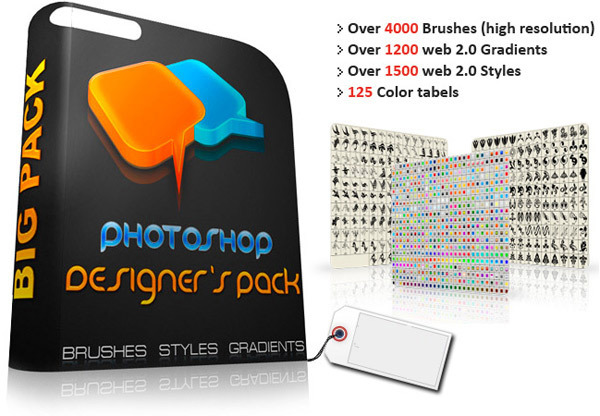
4000 Brushes
1500 Styles
1200 Gradients
مجموعة جديدة من الفرش والاستايلات الجميلة لكل مستخدمي الفوتوشوب
How to use
Loading Brushes into Photoshop
From the Brushes Palette in Photoshop, click the small arrow in the upper right corner of the palette, and choose load brushes.
Locate the directory where you have stored the brushes (.abr files) and select the file you want and click "load".
The brushes will be added to the current brushes.
How to use styles
Place the *.asl files into:
Program Files\Adobe\Adobe Photoshop X\Presets\Styles where X is the version number for your version of Photoshop.
How to use Gradients
Place the *.grd files into:
Program Files\Adobe\Adobe Photoshop X\Presets\Gradients where X is the version number for your version of Photoshop.
To load a file, go to the Gradients palette, then click the small arrow in the top right corner and choose one of the gradient sets collections from the menu.
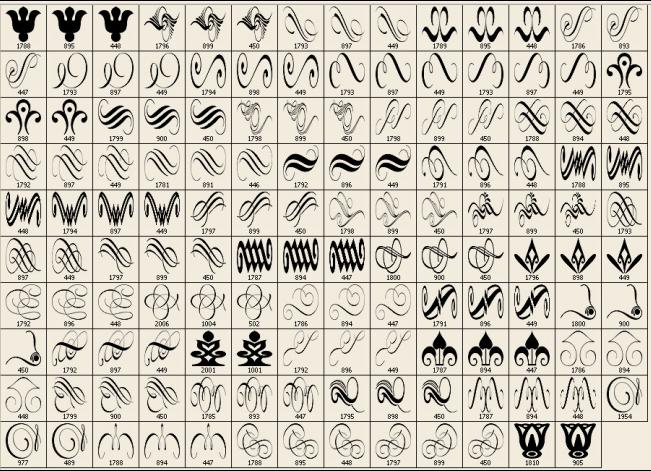
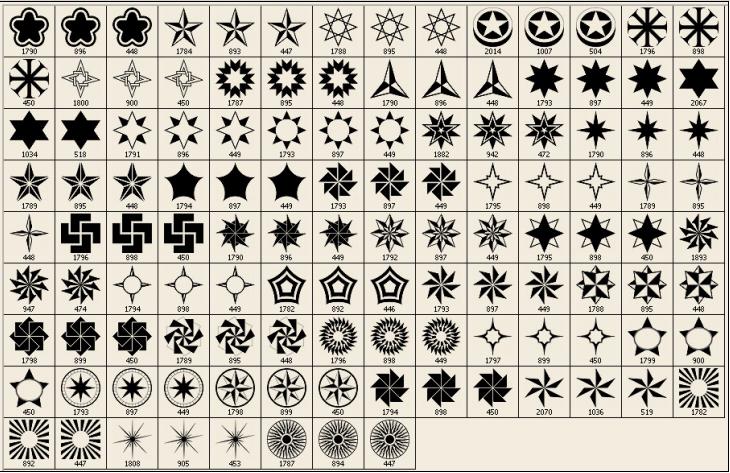
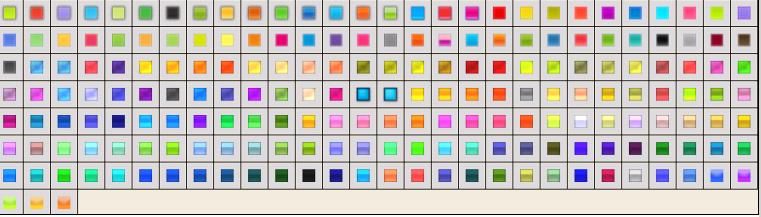
Size : 253 MB

للتحميل اختار سيرفر وقم بتحميل اجزاء السطوانة من
BigAndFree ( سريع ومباشر )
part1 http://takemyfile.com/506099
part2 http://takemyfile.com/506100
part3 http://takemyfile.com/506101
Hotfile
part1 http://takemyfile.com/506102
part2 http://takemyfile.com/506103
part3 http://takemyfile.com/506104
Rapidshare
part1 http://takemyfile.com/506106
part2 http://takemyfile.com/506109
part3 http://takemyfile.com/506110
ziddu
part1 http://takemyfile.com/506112
part2 http://takemyfile.com/506114
part3 http://takemyfile.com/506116
uploaded
part1 http://takemyfile.com/506119
part2 http://takemyfile.com/506121
part3 http://takemyfile.com/506123
kewlshare
part1 http://takemyfile.com/506124
part2 http://takemyfile.com/506125
part3 http://takemyfile.com/506126
enterupload
part1 http://takemyfile.com/506127
part2 http://takemyfile.com/506128
part3 http://takemyfile.com/506129
novaup
part1 http://takemyfile.com/506130
part2 http://takemyfile.com/506131
part3 http://takemyfile.com/506132
ifile
part1 http://takemyfile.com/506133
part2 http://takemyfile.com/506134
part3 http://takemyfile.com/506135
megaupload
part1 http://takemyfile.com/506136
part2 http://takemyfile.com/506137
part3 http://takemyfile.com/506142
multiupload
part1 http://takemyfile.com/506138
part2 http://takemyfile.com/506139
part3 http://takemyfile.com/506140
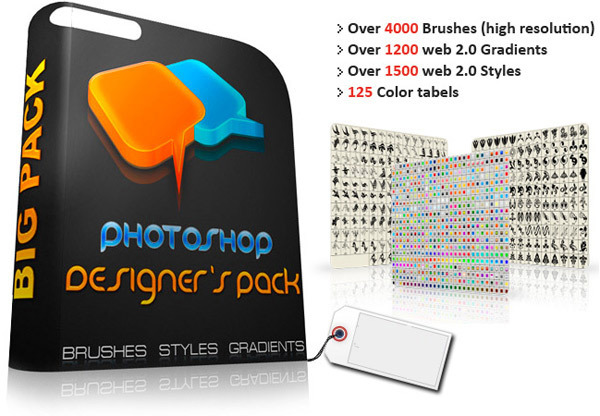
4000 Brushes
1500 Styles
1200 Gradients
مجموعة جديدة من الفرش والاستايلات الجميلة لكل مستخدمي الفوتوشوب
How to use
Loading Brushes into Photoshop
From the Brushes Palette in Photoshop, click the small arrow in the upper right corner of the palette, and choose load brushes.
Locate the directory where you have stored the brushes (.abr files) and select the file you want and click "load".
The brushes will be added to the current brushes.
How to use styles
Place the *.asl files into:
Program Files\Adobe\Adobe Photoshop X\Presets\Styles where X is the version number for your version of Photoshop.
How to use Gradients
Place the *.grd files into:
Program Files\Adobe\Adobe Photoshop X\Presets\Gradients where X is the version number for your version of Photoshop.
To load a file, go to the Gradients palette, then click the small arrow in the top right corner and choose one of the gradient sets collections from the menu.
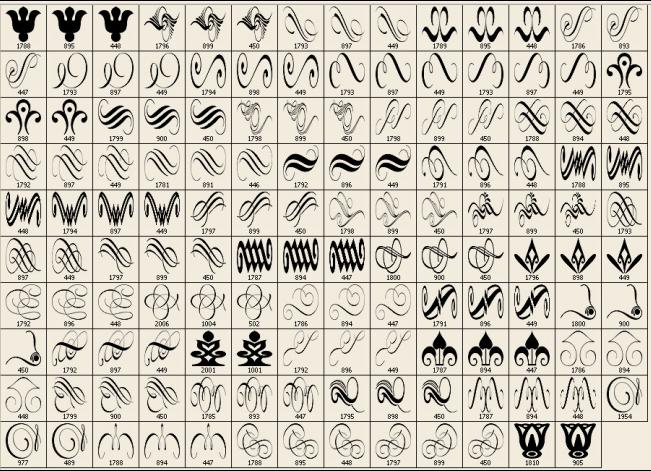
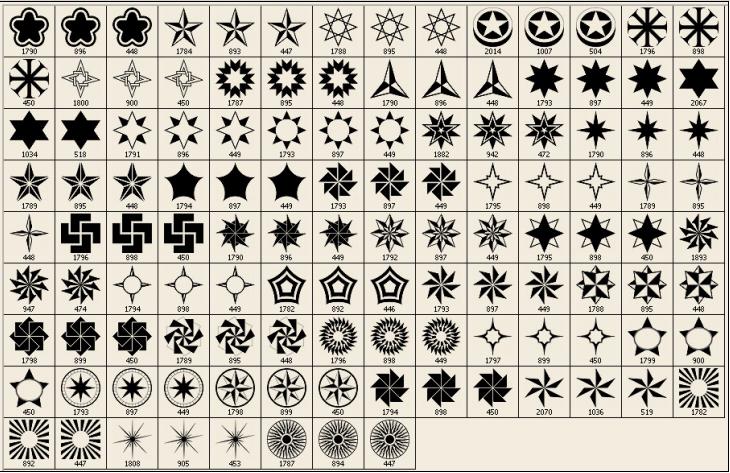
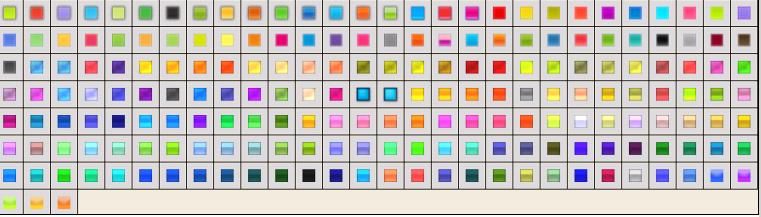
Size : 253 MB

للتحميل اختار سيرفر وقم بتحميل اجزاء السطوانة من
BigAndFree ( سريع ومباشر )
part1 http://takemyfile.com/506099
part2 http://takemyfile.com/506100
part3 http://takemyfile.com/506101
Hotfile
part1 http://takemyfile.com/506102
part2 http://takemyfile.com/506103
part3 http://takemyfile.com/506104
Rapidshare
part1 http://takemyfile.com/506106
part2 http://takemyfile.com/506109
part3 http://takemyfile.com/506110
ziddu
part1 http://takemyfile.com/506112
part2 http://takemyfile.com/506114
part3 http://takemyfile.com/506116
uploaded
part1 http://takemyfile.com/506119
part2 http://takemyfile.com/506121
part3 http://takemyfile.com/506123
kewlshare
part1 http://takemyfile.com/506124
part2 http://takemyfile.com/506125
part3 http://takemyfile.com/506126
enterupload
part1 http://takemyfile.com/506127
part2 http://takemyfile.com/506128
part3 http://takemyfile.com/506129
novaup
part1 http://takemyfile.com/506130
part2 http://takemyfile.com/506131
part3 http://takemyfile.com/506132
ifile
part1 http://takemyfile.com/506133
part2 http://takemyfile.com/506134
part3 http://takemyfile.com/506135
megaupload
part1 http://takemyfile.com/506136
part2 http://takemyfile.com/506137
part3 http://takemyfile.com/506142
multiupload
part1 http://takemyfile.com/506138
part2 http://takemyfile.com/506139
part3 http://takemyfile.com/506140
